An Easy, Secure and Private Way to Pay
Apple® has made it easy to make mobile payments at millions of retailers nationwide.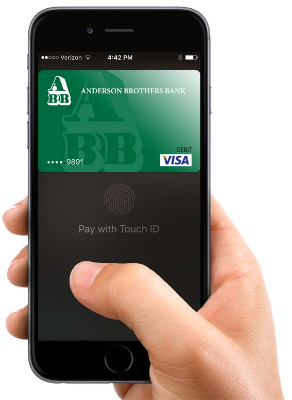
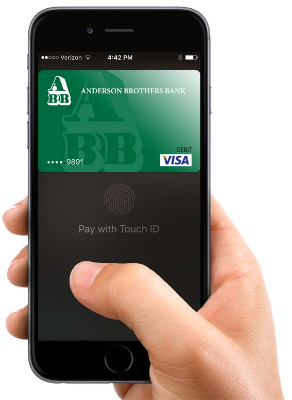
Because security and privacy are at the core of Apple Pay®, when you add your ABB debit card, the actual card numbers are not stored on the device nor on Apple® servers. Instead, a unique Device Account Number is assigned, encrypted and securely stored in the Secure Element on your device. Each transaction is authorized with a one-time unique dynamic security code, instead of using the security code from the back of your card.
How to Get Started
- Pick your Anderson Brothers Bank debit and/or credit cards you wish to add to your Wallet.
- Add your cards to your Wallet with the iSight® camera.
- Place your finger on Touch ID® to make in-store or in-app purchases.
Apple Pay and Touch ID are trademarks of Apple, Inc. Messaging and data rates may apply. See your wireless service provider for details.



